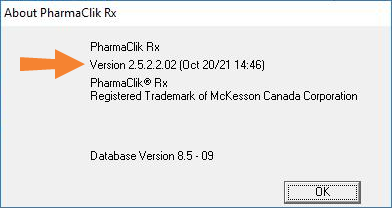Checking Your PharmaClik Rx Version
The current version of PharmaClik Rx is displayed in two locations:
-
The PharmaClik Rx Login window
-
The About PharmaClik Rx window
Use the dropdowns below to learn how to check the software version from each location.
Use this method if PharmaClik Rx is not running.
Launch PharmaClik Rx as usual. The version is displayed at the top of the Login window.
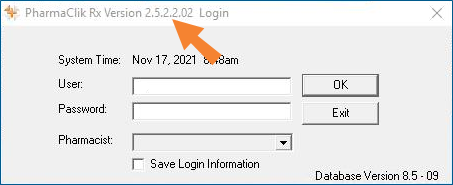
Use this method if PharmaClik Rx is already running.
To check the software version from the About window:
-
When you're already logged into PharmaClik Rx, select the More navigator button.
-
Select About. The About PharmaClik Rx window opens.
The software version is shown on the second line.